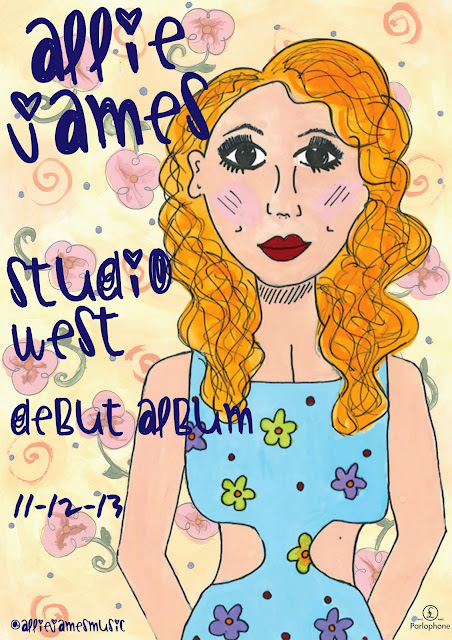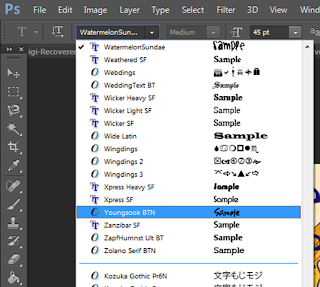3:10- Get all of the equipment from school which I have pre-booked in advance. This means that the camera is fully charged, the tripod and dolly (spinny tripod wheels) are all there and the lights are available to be picked up.
Note: All of these pieces of equipment are quite large and would be a pain to get on the bus (lack of space, breaking, etc) so I have organised with my friend who has a car to tae me and the things home.
3:30- Get to my house to collect mise en scene which I have made a list of. This organisation helped to reduce the amount of time searching for props which I was going to use meaning I had more time for filming.
3:40- After loading all of the items (there is lots) into the car, get dropped off at the location. Unload and position all of the items in the location to look busy. There are also a lot of items in the locatipn that would go well with the vintage theme which I collect and add into the shots.
Note: This includes setting up the lights which was difficult as I wasn't too sure how to work them properly. This took a while as there was a lot of faffing about and giggling when they almost fell over.
4:00- Quickly do some test shots to see how the lighting and mise en scene looks together in the shot. Any amendments are made to improve the overall aesthetic of the shot.
4:10- Artists outfits are decided:
-1: Flowery pink/beige shirt and denim shorts
-2: Flower/butterfly purple/pink dungaree playsuit
-3: Green/purple vintage flowery dress
She gets changed, titivates her hair and adds more make up to look more professional and made up before she is gorgeous and camera ready.
4:20- Filming in the first of three outfits begins. We are flummoxed as neither of us can remember the words perfectly- the filming time for this outfit will take a lot longer than expected.
Note: By the end of the previous first draft filming session, we knew the words and could sing the song, including pitch changes, backwards hence our surprise when neither of us can remember the words very well.
4:25- After listening to the song and reading the lyrics a few times, filming is back on. Again, its not perfect however there isn't much more either of us can do. After 10 minutes (4:35) we have managed to do a long shot all the way through. I tick 'outfit 1 mid shot' off on my list with a smile.
4:35- We do a close up in outfit 1. This requires a change in the position of the lights so that they are right up by her face ensuring the professional edge to my video which I needed to show after the disastrous lighting in draft 1. This is then ticked off on the list.
4:45- From my teachers feedback, the third shot which I need to do is a "mid shot with her following the camera". Unsure of how to do this in a fairly small area- with the artist being taller than me- I rearrange the lighting and the mise en scene to how it should perhaps maybe possibly look.
Take 1: Is horrific. She feels awkward, it looks awkward, I'm laughing and at one point in the shot, I can see the light and a reflection of myself filming her in the mirror. We don't make it halfway through the song before we are both laughing.
Take 2: Again, is poor however slightly better than the first one. She still looks very awkward dancing around so I make the decision to just film her on the bed and I can zoom in and out and have her following the camera (this sounds like how an adult movie would probably be planned, however I am desperate for it not to look like the beginning of a home made porn film).
Take 3: Less awkward, we get through the whole song. It may look slightly kinky (she has a naturally kinky face as I found when filming this shot) however I will deal with that during editing. Ticked off on the sheet and move on.
5:00- Artist changes into outfit 2. Being a third of the way through is strange. It has taken longer than expected to be here, however marking things off on the sheet feels like there is a progress being made. More titivating of the hair and more make up added then filming again.
5:10- We complete the long shot- from a slightly different angle from the last shot as this would show a difference in camera angles!!!!- fairly quickly. Tick. The words are coming back slowly, however not all of them are right.
Note: "There's no shame in us playing best of that sega mega drive" is turning out to be very difficult. Baring this in mind, I try to think of a way of making sure I have footage to use for this area of the song. This proves very difficult as I say it over and over again to her before pressing the film button on the camera and she completely forgets. Again. And again. And again.
5:20- After a quick re-position of the light and camera, the close up in outfit number 2 is complete in one shot. Tick. By this point I have given up with the sega mega drive part of the song as it is becoming more hassle that it is worth.
5:25- The struggle with the "mid shot: artist follows the camera" shot continues, however this time it only takes 3 go's before this is done. Tick off on the list. Two thirds of the way through filming now!
Note: I have positioned the lights and myself a lot better, proving that practice makes ever so slightly better for the next time around.
5:35- Outfit change into the dress. Whilst she gets changed, adds more make up and does a bit more hair titivation, I watch back some of the shots and realise that the parts where she cant remember the words are awful. I decide that, during the close up shot section in this outfit, I am going to make sure she gets it right, no matter how many shots it takes.
5:40- The long shot is done from a slightly different angle with the lighting positioned to make her look more professional. This is done in one take and so we move on to the close up.
5:45- I re-position the lights which doesn't take as long as it did in the beginning as I have done this so often I am now a professional. The close up shot goes well except the lyrics which have been an issue throughout the whole shoot.
Note: In order to correct the lyric mistakes which have been a consistent mess; I say the lyrics to Chloe, she says them back and quickly (before she has forgotten them...again) play the song and film her. This should mean that she knew the words perfectly due to her having such a short period of time to forget them, however this was not the case. On the fifth take of each line she couldn't remember, we finally got to the stage where the was not brilliant, but acceptable to use.
5:55- After the awkwardness and struggles of filming the "mid shot : artist follows the camera" shot, I decided to not repeat this shot in outfit number 3, however decided to use an over the shoulder mirror shot which I used in the first draft which I thought worked really well. This would add more shots and would increase the variety of shots which I used throughout the video.
Note: It took a long time to get this shot right because I had to re-position all of the mise en scene to create the look which I wanted.
6:10- Finished shooting! Clearing up and reloading the props and equipment back into the car.
6:30- Night finished. Whoo.